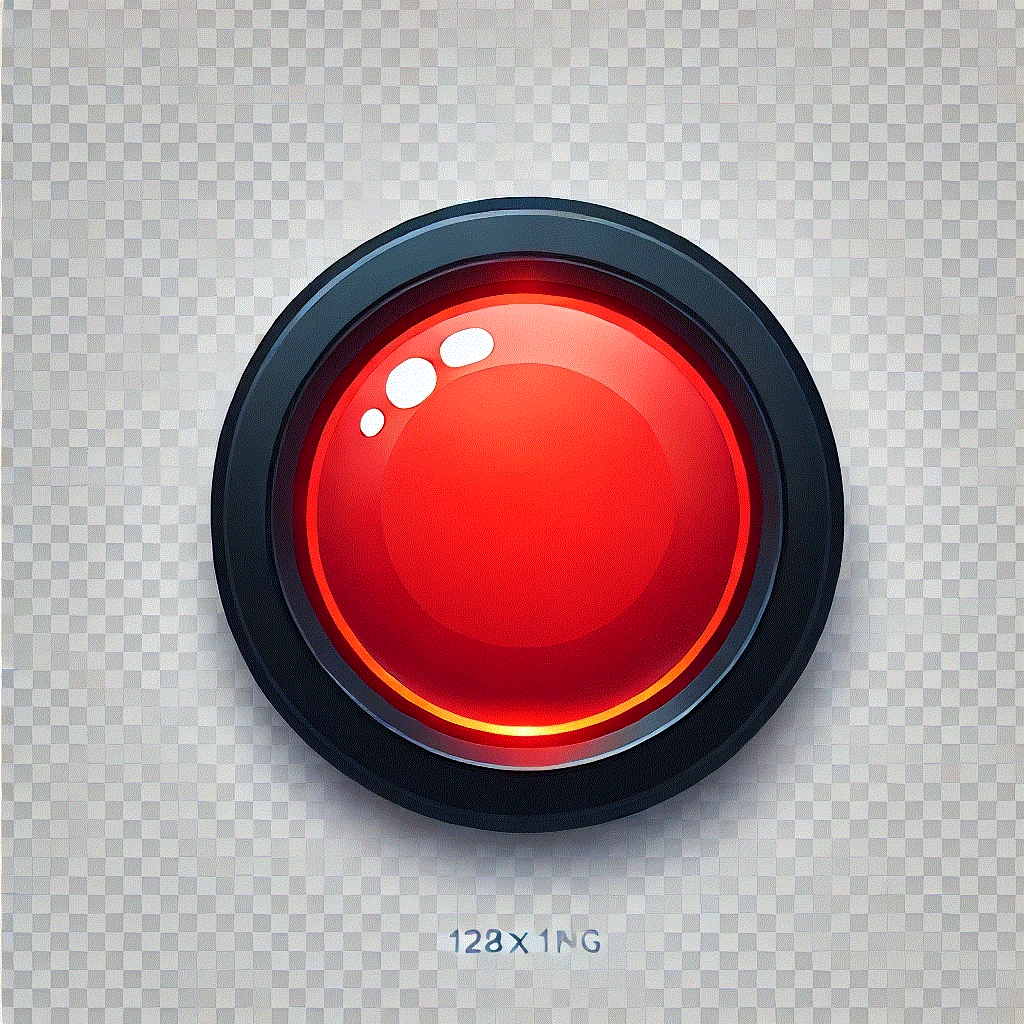E-Mail:
marketing@conferenlogic.com
Product
Details
CPS8103 Desktop Wireless Voting Unit

The voting machine is designed with three voting keys, green, red and yellow, arranged from left to right, and the corresponding Chinese characters "yes", "no" and "abstain" are printed below them. The voting status indicator light distinguishes the different working states of the voting machine. The round buttons and the button surface are slightly concave, comfortable to touch, and ergonomically designed. The appearance design should be simple and elegant, in line with the trend of the times. Different functions can be completed according to different instructions, such as button check-in before the meeting, public voting and secret voting, etc. Participants can use voting keys to participate in various agendas or interactions of the meeting.
The voting machine is equipped with OLCD, which is used to display information such as wireless signal strength, data collection and transmission, communication channel, unit ID, battery power, conference use unit and voting.
Each voting machine has a unique communication address, numbered between 1 and 1000. Combining this address feature with the host response verification procedure can provide a confidentiality function.
The voting units all have the function of automatically searching for frequencies. In large venues with multiple hosts installed, when the voting units move to different channel areas or when the signal is not well blocked, they will automatically jump to identify and use the best channel to ensure data accuracy.
Representatives can complete the meeting sign-in by pressing any button, specifying a button, or swiping a card at the door before the meeting. Any sign-in result will be saved in the unit chip. Even if the power is turned off, the sign-in result will not be lost until the next meeting sign-in is modified. The system can make supplementary reports and cancel reports for voting units at any time.
All voting units that have signed in have voting rights. You can press any button on the voting unit to turn it on before or during the meeting after the technician initiates the voting instruction and before the voting is terminated, and vote: turn on the voting unit before the meeting, and when the technician initiates the voting instruction, the voting unit indicator light starts flashing; press any button on the voting unit after the technician initiates the voting instruction and before the voting is terminated, the voting unit turns on and automatically identifies the voting mode (public/secret, first valid/last valid) and the indicator light starts flashing, and the representative can complete the vote by approval, opposition or abstention.
The voting machine is equipped with OLCD, which is used to display information such as wireless signal strength, data collection and transmission, communication channel, unit ID, battery power, conference use unit and voting.
Each voting machine has a unique communication address, numbered between 1 and 1000. Combining this address feature with the host response verification procedure can provide a confidentiality function.
The voting units all have the function of automatically searching for frequencies. In large venues with multiple hosts installed, when the voting units move to different channel areas or when the signal is not well blocked, they will automatically jump to identify and use the best channel to ensure data accuracy.
Representatives can complete the meeting sign-in by pressing any button, specifying a button, or swiping a card at the door before the meeting. Any sign-in result will be saved in the unit chip. Even if the power is turned off, the sign-in result will not be lost until the next meeting sign-in is modified. The system can make supplementary reports and cancel reports for voting units at any time.
All voting units that have signed in have voting rights. You can press any button on the voting unit to turn it on before or during the meeting after the technician initiates the voting instruction and before the voting is terminated, and vote: turn on the voting unit before the meeting, and when the technician initiates the voting instruction, the voting unit indicator light starts flashing; press any button on the voting unit after the technician initiates the voting instruction and before the voting is terminated, the voting unit turns on and automatically identifies the voting mode (public/secret, first valid/last valid) and the indicator light starts flashing, and the representative can complete the vote by approval, opposition or abstention.